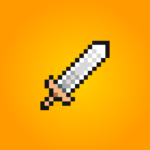Idle Slayer: Pixel AFK RPG
How to install Game have Zip File ?
1. Download the ZIP file.
2. Install the Split APKs Installer application
3. Open the application and click on "Install APKs".
4. Find the folder where the downloaded ZIP is located and select it.
5. Follow the steps that appear on the screen.
How to install Game have APK and OBB ?
1. Download apk and OBB of the game
2. Extract the OBB, copy the OBB folder to the “Android/obb” path. A correct OBB path would look like “Android/obb/main.574.com.ea.game.pvz2_row.obb”
3. Install APK file and run
What is APK INSTALLER ?
This is an installer apk like APK Installer. It is an attach file with the Cache, OBB file to the single APK file, which helps users to install it quickly and easily.
What's new
New Content
• New Divinities.
• New Slayers Lounge rewards.
• Elemental Divinities.
Improvements
• Buttons overhaul. Part 1/2.
• Equipment and Upgrades progress is now shown the buy buttons.
• Added indicator to show daily rolls in the Slayers Lounge.
• Notification will be shown when completing a Quest.
• Added new Daily Quest types.
• Ads can also be removed for a month.
• UI changes.
• Bug fixes.
• Balance changes.
Check the News button to read the full changelog.